improved
Microsoft 365 Sync Settings
To give you more control over which users sync from Microsoft 365 are synced to your workspace in Fellow, you can now set whether you want all the users in your workspace to sync or only users in specific groups (Microsoft 365 groups or security groups).
As an Admin in a workspace on the Enterprise plan or Enterprise Plus plan, you can do this by going to your workspace integration settings in Fellow.
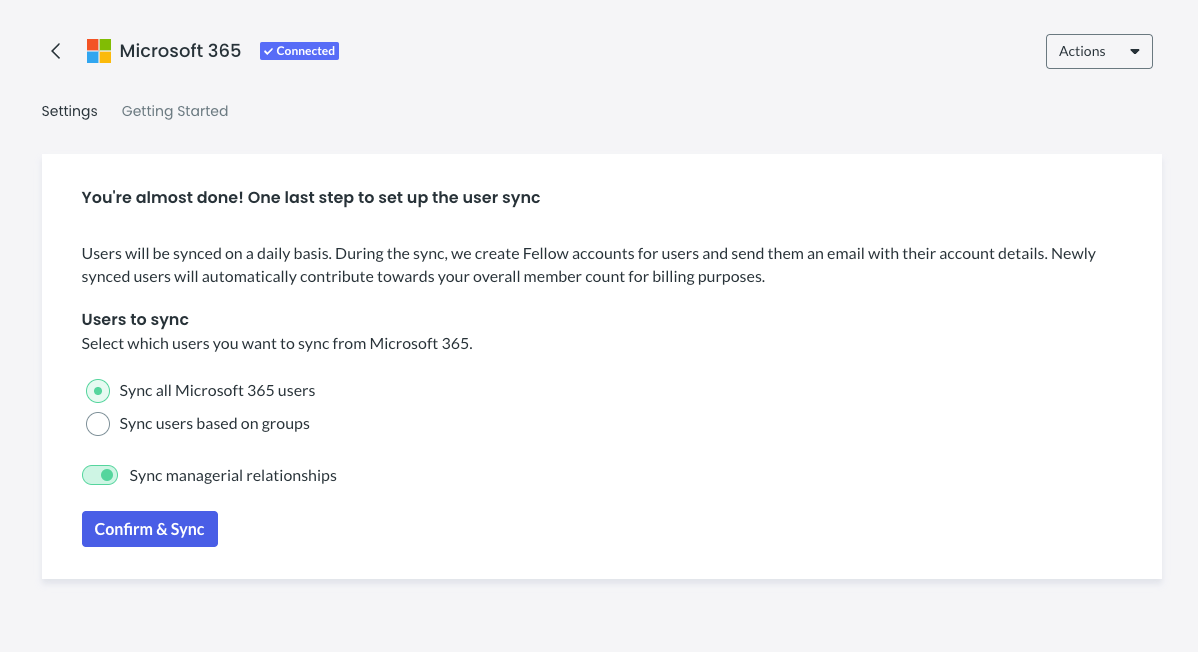
For more detailed steps on how to set up your integration with Microsoft 365 check out this help article.